iTop Screen Recorder is an intuitive, powerful, and easy screen recorder that helps capture all your activities and create videos on your PC. The free screen recorder for PC offers 4 modes to record screen, webcam, audio, and game clips easily and quickly. It simplifies capturing your PC screen and creating high-quality video tutorials, presentations, etc. It is a free screen recorder offering 4 modes to record screen, webcam, audio, and game without effort and at no cost.
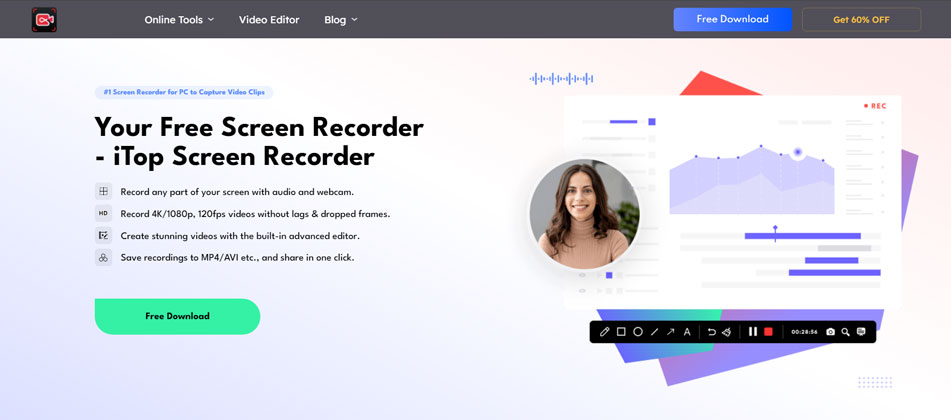
Screen and Video Recording in HD
iTop Screen Recorder allows you to capture every activity on the screen. You can record mouse movements, keyboard, and active programs/apps. Annotation tools, cursor magnifier, and spotlight help highlight important information in screen recordings making your audiences understand the content better. With the free screen recorder for PC, you can also record webinars/meetings, live streams, and create various videos for business, education, and more in 1080p, 4K with ease. An enhanced mode is available to flawlessly record YouTube, Netflix, Hulu, Prime Video, etc., without a black screen.
Webcam Recording with Virtual Background
Use iTop Screen Recorder to make videos with your webcam easily. You can record things like training sessions, lectures, or presentations. With the webcam recorder feature, you can create high-quality videos either full-screen or in a small box on the screen. Plus, you can also blur, remove, or change the background of your video while recording.
👉 Download to Record Everything on PC Screen:




