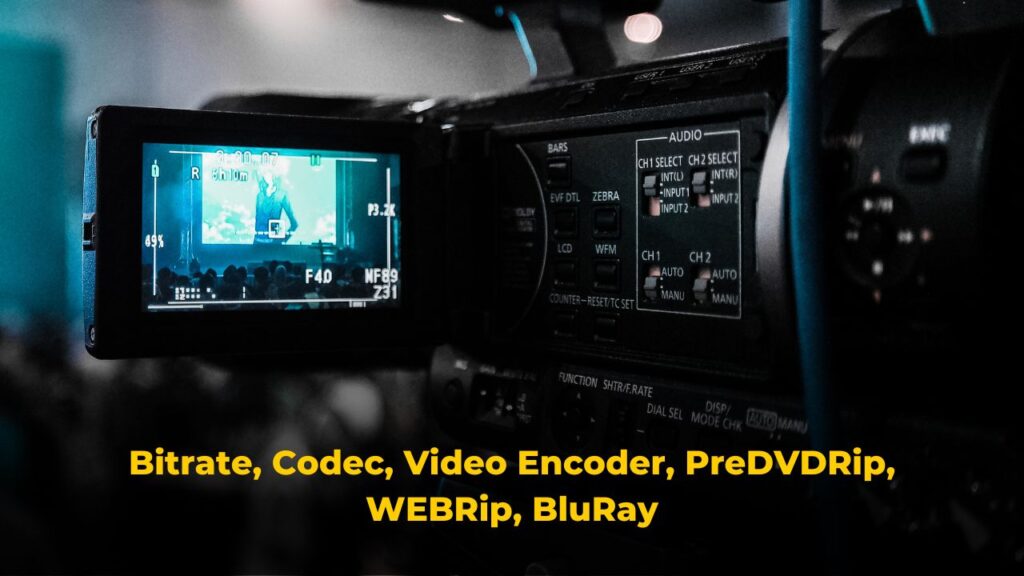Table of Contents
Bitrate
Bitrate refers to the amount of data processed per unit of time, usually measured in bits per second (bps) or kilobits per second (kbps), megabits per second (Mbps), etc. In digital media, such as audio or video, bitrate determines the quality and size of the file.
In simpler terms, think of bitrate like the flow of water through a pipe: a higher bitrate means more data is flowing per second, which typically results in better quality but also larger file sizes. Conversely, a lower bitrate means less data flow, which may result in lower quality but smaller file sizes.
For example, when you’re streaming a video online, the higher the bitrate, the clearer and smoother the video will generally appear, but it will also require a faster internet connection to stream without interruptions.
Codec
A codec is a software or hardware tool used to compress and decompress digital media files, such as audio or video. The word “codec” is a combination of “coder” and “decoder.”
When you’re watching a video or listening to audio, the file you’re playing is encoded (compressed) to make it smaller for storage or transmission. The codec used determines how this compression is performed.
When you play the file, your device’s software or hardware decoder decompresses it so you can see or hear the content. Different codecs have different methods and algorithms for compression and decompression, which can affect factors like file size, quality, and compatibility across different devices and platforms.
Common video codecs include H.264 (AVC), H.265 (HEVC), and VP9. For audio, popular codecs include MP3, AAC, and FLAC.
Video Encoder
A video encoder is a software or hardware component responsible for converting raw video data into a compressed format suitable for storage, transmission, or streaming.
When you record a video using a camera or create digital video content, it generates a large amount of raw data. Video encoders compress this data using various algorithms to reduce its size while preserving the quality as much as possible. This compression process is essential for efficiently storing or transmitting video files over the internet or other networks.
Video encoders are commonly used in various applications, such as video editing software, streaming platforms, video conferencing systems, and surveillance systems. They play a crucial role in ensuring that videos can be efficiently shared, streamed, and viewed across different devices and platforms.

PreDVDRip
A PreDVDRip is another type of movie file that’s copied from a DVD, usually before the official DVD release of the movie. It’s called “Pre” because it’s made before the DVD version is widely available. The quality can vary, but it’s generally better than a CAMRip because it’s copied from a DVD rather than recorded in a theater. However, it might still have some flaws like watermarks, poor audio, or low resolution. It’s also often one of the first versions of a movie to be leaked online before the official release.
WEBRip
A WEBRip is similar to a WEB-DL in that it’s a movie or TV show file downloaded from an online streaming service like Netflix or Amazon Prime Video. However, there’s a slight difference: while a WEB-DL is sourced directly from the platform and has higher quality, a WEBRip is a copy made by someone who recorded or captured the video as it streamed online. As a result, the quality of a WEBRip might not be as good as a WEB-DL because it depends on factors like the internet connection and recording equipment used.
Also Read: What does DVDrip, HDRip, WEBRip, PreDVDRip, WEB-DL, BluRay, BRrip, BDrip, etc mean?
BluRay
Blu-ray often stylized as Blu-ray is a type of optical disc storage media format used for storing high-definition video and audio. It was developed as a successor to DVD and is capable of storing much more data due to its higher storage capacity.
The name “Blu-ray” comes from the blue laser used to read and write data on the disc, which allows for a more precise reading of data compared to the red lasers used in DVDs. This increased precision enables Blu-ray discs to store high-definition video (1080p resolution) and high-quality audio formats such as Dolby TrueHD and DTS-HD Master Audio.
Blu-ray discs are commonly used for distributing movies, TV shows, and video games in high-definition quality. They’re also used for archiving data and are popular among enthusiasts for their superior audio and video quality. Blu-ray players and drives are required to read and play Blu-ray discs, and they’re compatible with most modern TVs and home theater systems.