Data is a valuable company asset, and the loss of critical data can lead to significant financial loss, reputational damage, and operational disruption. Therefore, having a reliable business backup solution is essential to ensure data security and business continuity.
Why Businesses Need a Backup Solution
Protection Against Data Loss – Any disaster can lead to data loss. A backup solution ensures that critical information can be restored quickly.
Compliance Requirements – Many industries have strict data retention and protection regulations (e.g., GDPR, HIPAA). A proper backup system helps organizations stay compliant.
Reduced Downtime – Manually restoring lost data can take days or weeks. Automated backups allow for quick recovery and reduced downtime.
Business Continuity – With a backup strategy in place, organizations can quickly resume operations after a disaster, maintaining customer trust and revenue streams.
Key Features to Look for in a Business Backup Solution
AOMEI Cyber Backup: A Top Choice for Business
AOMEI Cyber Backup is a reliable, outstanding enterprise backup and recovery software. It is a centralized, agentless backup solution that simplifies and enhances an organization’s data protection strategy. AOMEI Cyber Backup strikes a balance between simplicity and power, making enterprise-class backup capabilities available to businesses of all sizes.
Key features of AOMEI Cyber Backup:
Agentless VM Backup: Backup VMware and Hyper-V virtual machines without installing an agent on each device.
Centralized Management: Manage all backup tasks from one intuitive web-based control panel.
Fast VM Recovery: Minimize downtime by recovering entire virtual machines or specific data in minutes.
Flexible Storage Options: Supports local, NAS, and network shared storage for a versatile backup architecture.
Free Version Available: It offers a free version with robust features, ideal for small businesses or trial evaluations.
Simple Steps to Configure Backup Solution
Step 1. Bind DevicesLog in to the AOMEI Cyber Backup web client, navigate to Source Device > VMware > + Add VMware Device to add vCenter or Standalone ESXi host as the source device. Enter Device Information and User Information, then click Confirm.
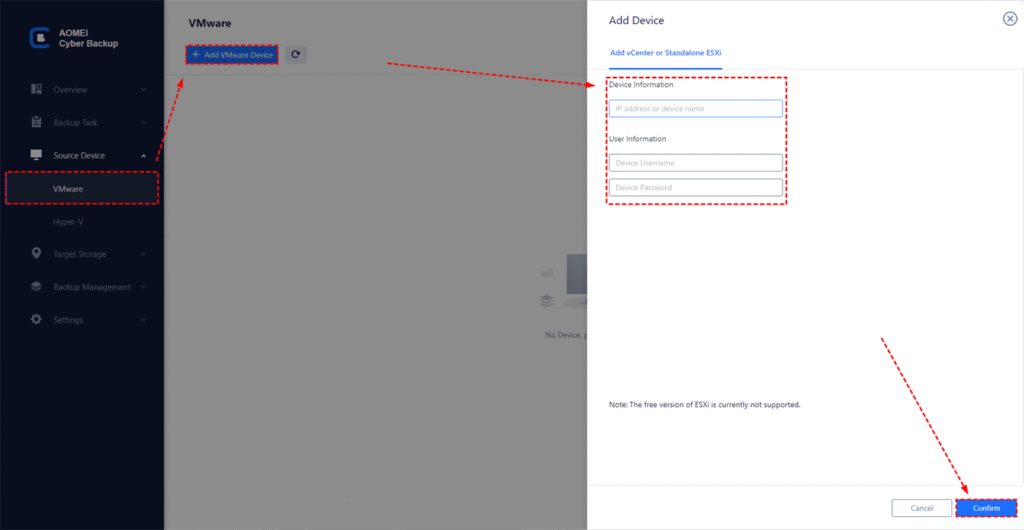
Step 2. Create Backup Tasks
Navigate to Backup Type > + Create New Task, and select the Backup Type (VMware ESXi Backup, Hyper-V Backup, Microsoft SQL Backup, Disk Backup, Partition Backup, and System Backup), here we take VMware ESXi Backup as the Backup Type.
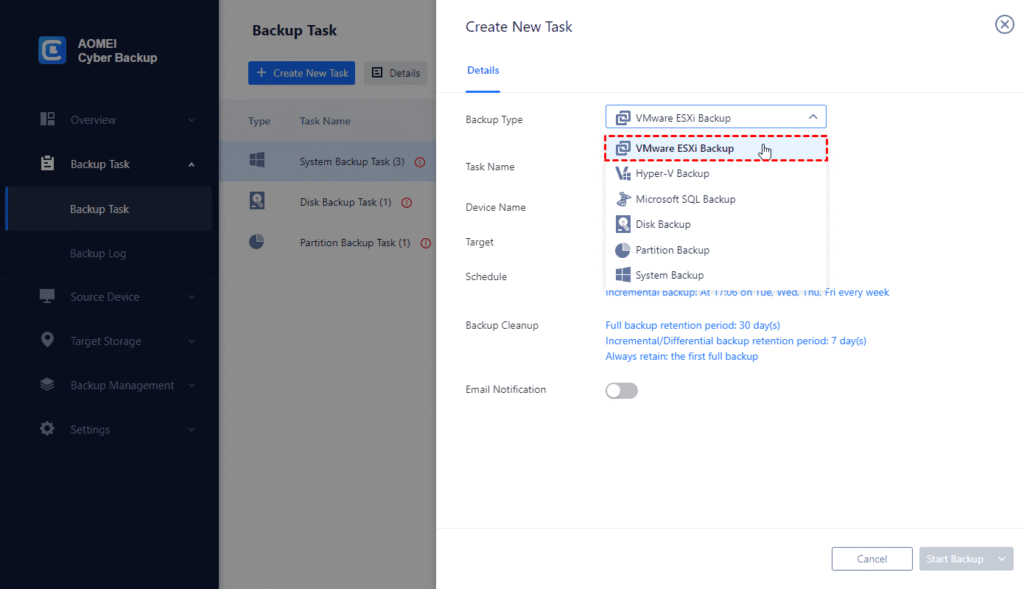
- Device: Select the VMs on the host you want to backup.
- Target: You can select to local path, or to a network path. Used paths will be saved in Favorite Storage for handy selection.
- Archive: You can enable archiving backup versions to Amazon S3, and select to choose the added Amazon S3.
- Schedule: You can choose to perform a full, differential, or incremental scheduled backup, and automate execution according to the frequency you specified.
Step 3. Start Backup
Click Start Backup and select Add the schedule and start backup now, or Add the schedule only.
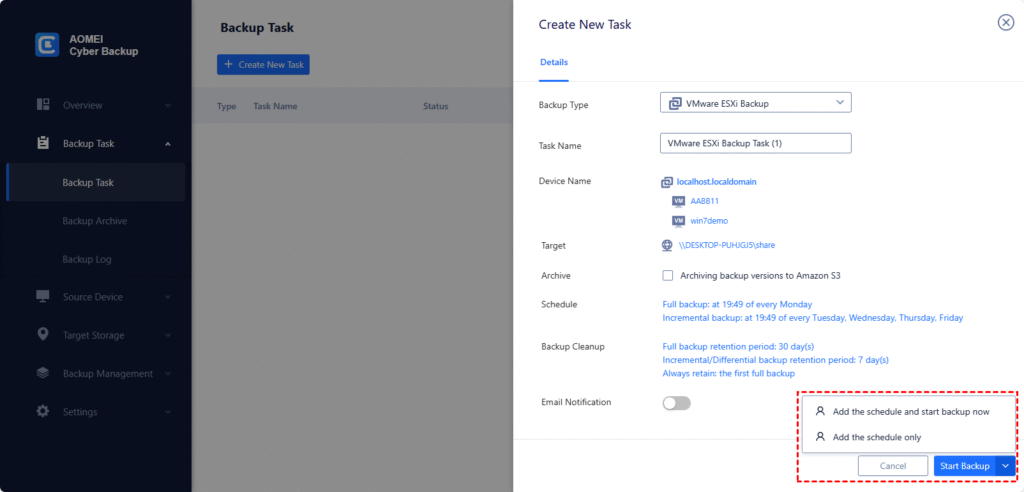
Step 4. Perform Recovery
Navigate to Backup Task to find the task you want to recover. Click … > Restore. Select to Restore to original location, and click Start Restore.
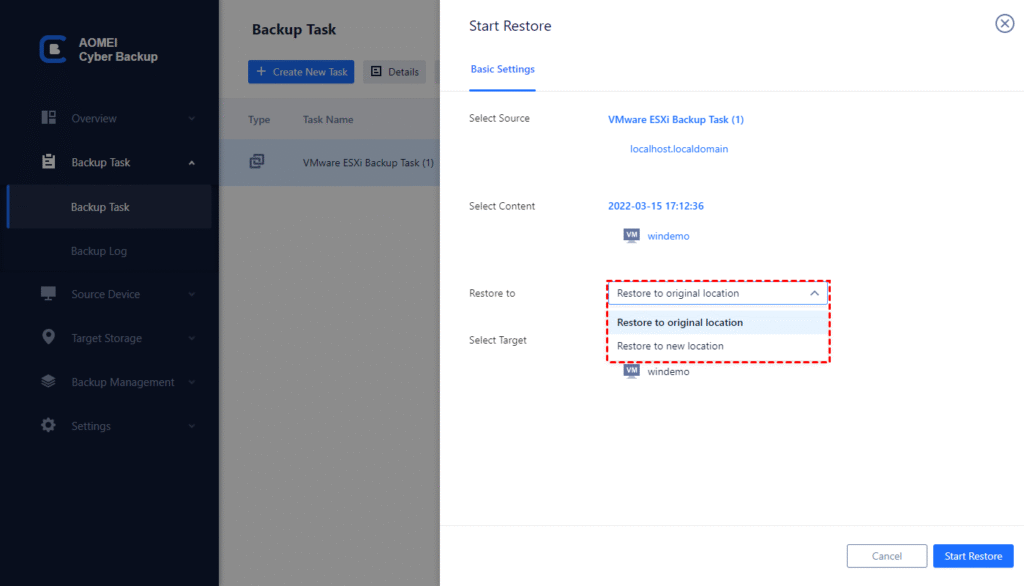
Best Practices for Business Backup
Follow the 3-2-1 rule: keep three copies of your data, on two different types of media, with one copy stored offsite.
Test your backup regularly to ensure they are working and can be restored effectively.
Update your backup strategy as your business evolves and grows.
Frequently Asked Questions
1. What is the tolerance time for data recovery from enterprise backups? How to fasten disaster recovery?
The tolerance time for data recovery, abbreviated as RTO, is related to the amount of data and the user’s on-site configuration. Currently, the only way to have a fast recovery is to increase the recovery time by increasing the bandwidth and disk performance.
2. Can the use of professional enterprise backup software reduce the need for professional IT staff?
Professional enterprise backup software can achieve twice the result with half the effort, and can reduce the cost of labor and time.
3. Can AOMEI Cyber Backup recover a VM to another host?
Yes, VMs under Hyper-V host A can be recovered under Hyper-V host B. However, VMs under Hyper-V hosts cannot be recovered under ESXi hosts, which are different platforms and do not support cross-platform recovery operations.
Final Thoughts
Data loss can happen at any time – whether it’s a ransomware attack, server crash or accidental deletion. The best way to protect your business is to implement a reliable backup solution before disaster strikes. AOMEI Cyber Backup provides a secure, efficient, and affordable way for you to protect your critical data with minimal effort.




